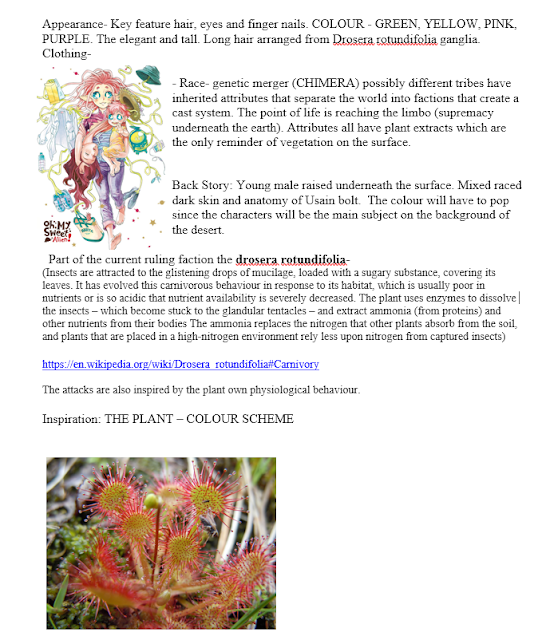Unit 78 Task 3
Graphic design on Computer
Illustrator-
for more inofmation please head to the first photoshop post the keys are baisically the same.
To save the file with all the layers accessible you had to save it as a *AI which will not compress the file and allow you to alter it in the future.
Using the Pen tool in illustrator you can create a line that you can curve by holding down your left mouse key. When you complete a circuit in the line the circuit will become a isolate
d <Guide> underneith the layer you are drawing on, enabling you to have constant access to every circuit you created individually.
This will help in colouring in later.
Its easy to get lost in the amount of drawing you do, so you have to make sure that every part of your character has its own layer and sublayers that allow you to finds the part you want to colour in easily.
The layer are then colour coded for you to identify what you need.
The colours that you use can be roughly chosen the colour menu below which in turn can be altered by another more detaied menu.
This is the finished product on illustraor as for now their may be slight modifications later.